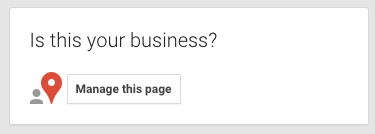- Joined
- Oct 25, 2015
- Messages
- 6
- Reaction score
- 3
I am helping a local business with a physical storefront and would like to consolidate / merge / avoid duplicate listings / preserve reviews.
In an effort not to overcomplicate the issue, I'd like to post 4 Google listings here and ask: How best to deal with these?
I've read for hours over the last few days and have to admit, the picture that Linda posted on these forums sums it up:
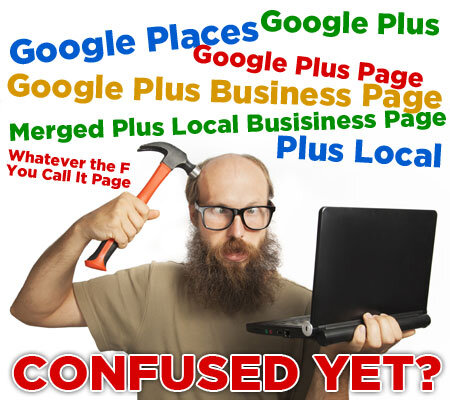
Any and all help will be so very much appreciated!
https://www.google.com/maps/place/B...2!3m1!1s0x89e60eb5ae55b045:0xac72db09de29f67a
https://plus.google.com/104144542472471830221/about (hmmm, not visible because not verified yet? Here's a screen shot from the Owner's GMB dashboard):
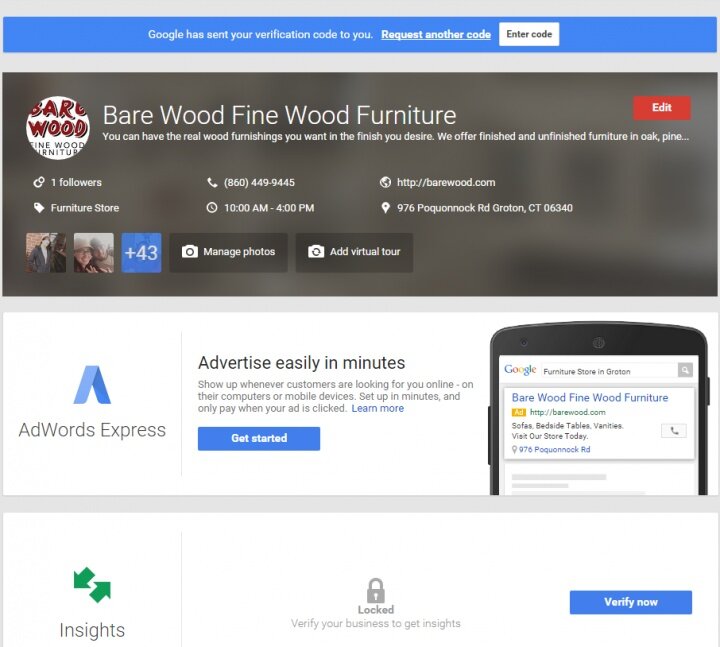
https://plus.google.com/103199687773542198938/about
https://plus.google.com/110515829610892141870/about
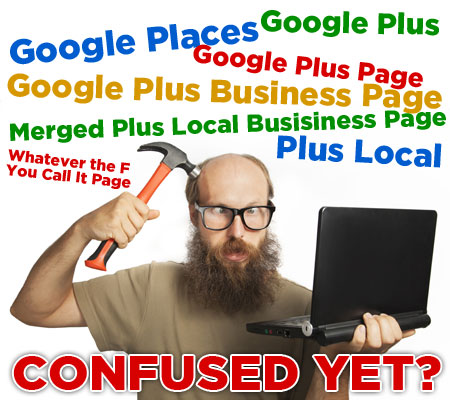
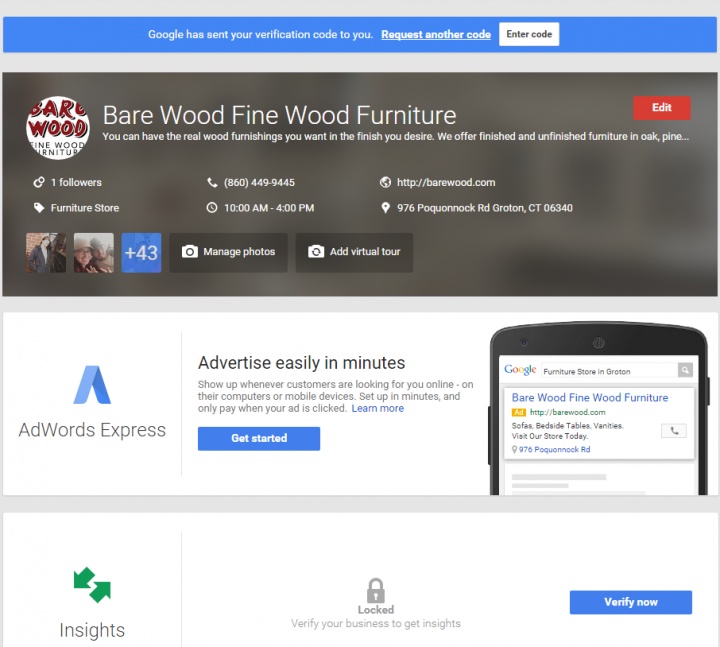
In an effort not to overcomplicate the issue, I'd like to post 4 Google listings here and ask: How best to deal with these?
I've read for hours over the last few days and have to admit, the picture that Linda posted on these forums sums it up:
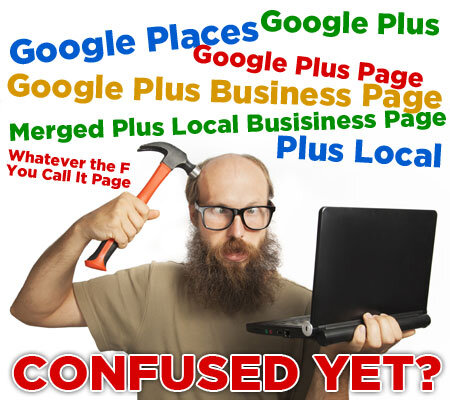
Any and all help will be so very much appreciated!
https://www.google.com/maps/place/B...2!3m1!1s0x89e60eb5ae55b045:0xac72db09de29f67a
https://plus.google.com/104144542472471830221/about (hmmm, not visible because not verified yet? Here's a screen shot from the Owner's GMB dashboard):
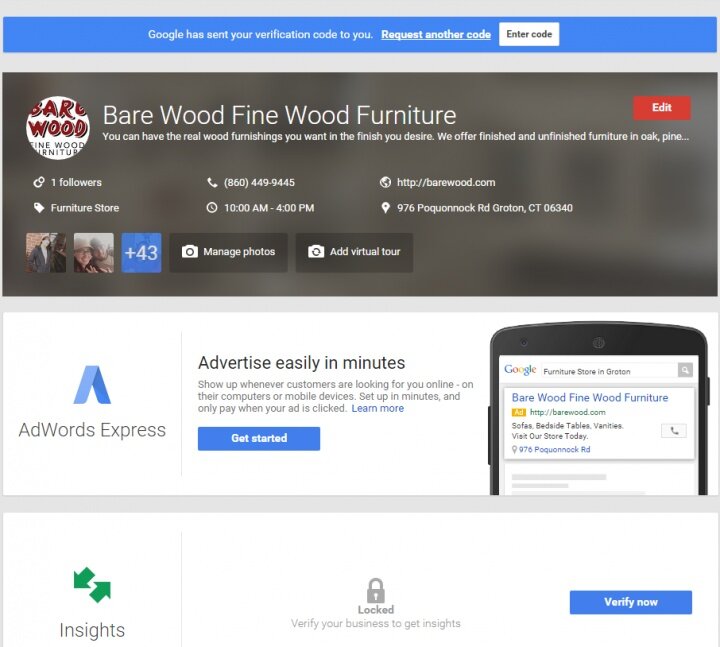
https://plus.google.com/103199687773542198938/about
https://plus.google.com/110515829610892141870/about