- Joined
- Jun 6, 2018
- Messages
- 549
- Reaction score
- 54
Hey guys, I am going through the SEO Audit on my bud's site using Ubersuggest.
As the attached screenshot is showing it mentions 15 pages have duplicate meta description tags, I am not understanding what "tags" it is referring to, any ideas please?
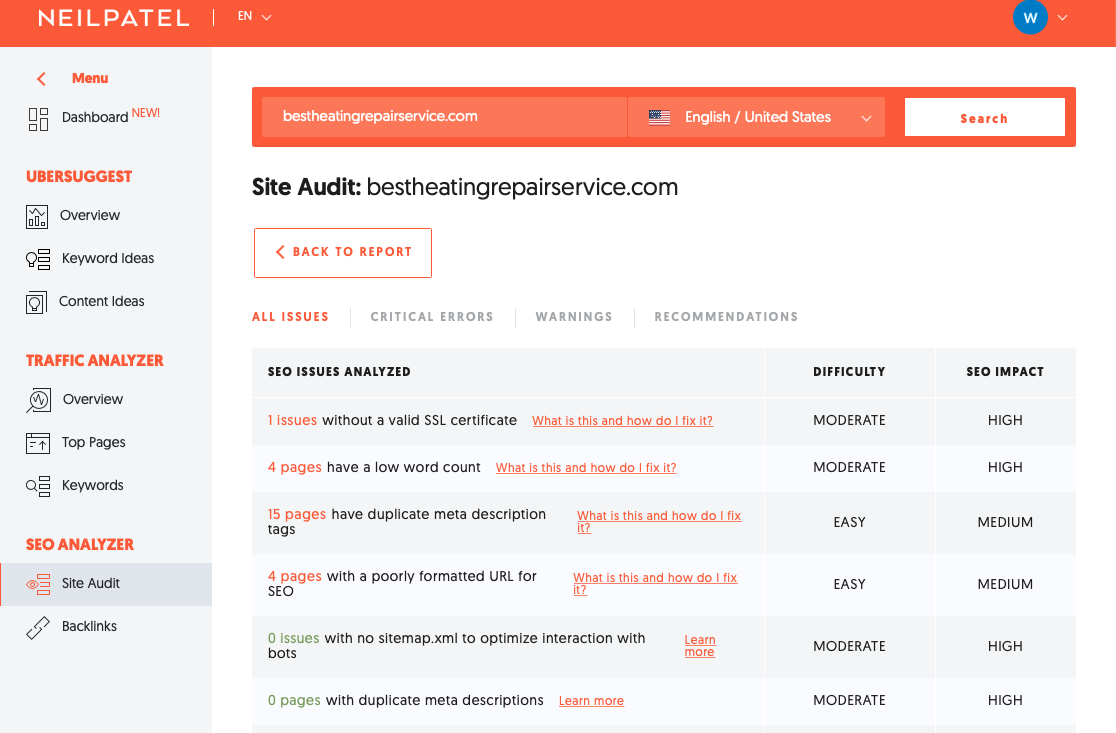
As the attached screenshot is showing it mentions 15 pages have duplicate meta description tags, I am not understanding what "tags" it is referring to, any ideas please?




