Shane Barnes
Member
- Joined
- Oct 11, 2023
- Messages
- 4
- Reaction score
- 0
Hi, all, my client is reporting that his business isn't ranking first from his storefront (as it has for years). He says he's coming up anywhere from 4th to 9th at various points throughout the day. In his immediate vicinity he's coming up 1st in grid search reports, however, when I drop a pin directly on his location, using the Teleport feature using GMB Everywhere, he only comes up 4th (he used to come up 1st when I did that in the past).
I took a look at his map pin in Google Maps and when I click on it, it creates a duplicate, as opposed to just turning red when active. So there ends up being both the grey inactive pin and the red active pin to the upper left of it. When I right click and measure the distance between the pins it's a little over 9 feet, and when I click on each of the pins, they reveal different coordinates. There's only this one GBP for the business, and I'm not seeing any duplicates, has anyone seen this before, and if so, how can I fix it?
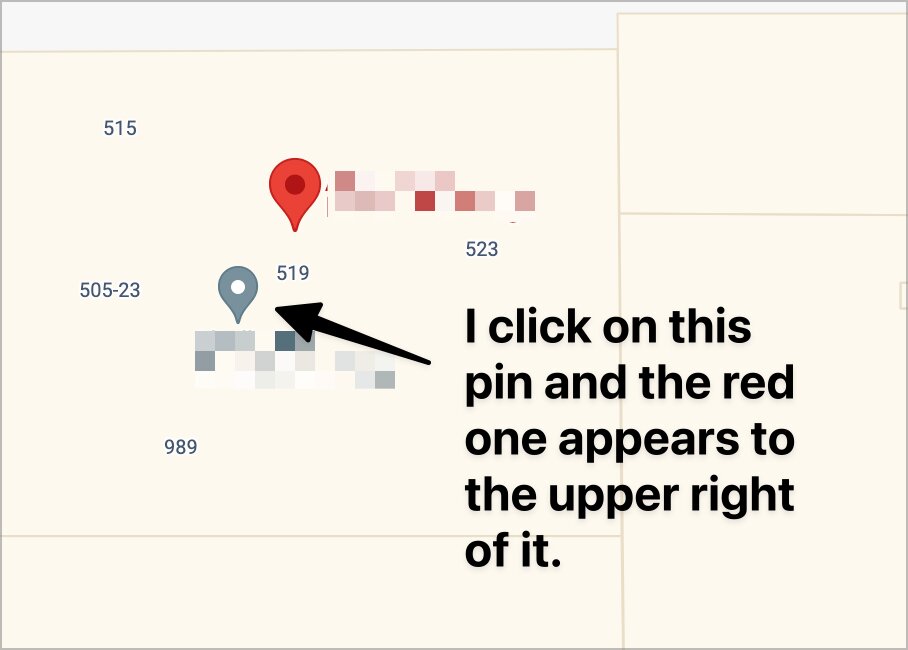
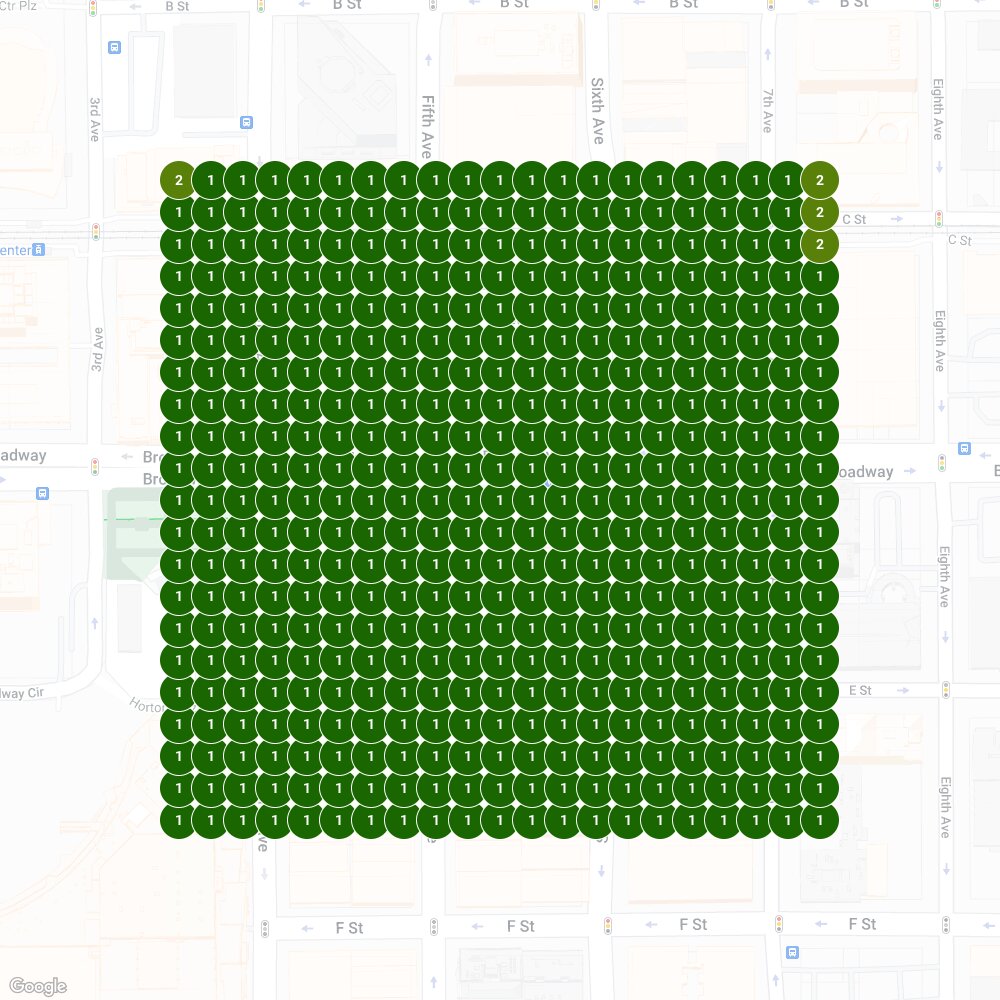
I took a look at his map pin in Google Maps and when I click on it, it creates a duplicate, as opposed to just turning red when active. So there ends up being both the grey inactive pin and the red active pin to the upper left of it. When I right click and measure the distance between the pins it's a little over 9 feet, and when I click on each of the pins, they reveal different coordinates. There's only this one GBP for the business, and I'm not seeing any duplicates, has anyone seen this before, and if so, how can I fix it?




