JeffClevelandTN
Member
- Joined
- Apr 1, 2021
- Messages
- 488
- Solutions
- 51
- Reaction score
- 346
Has anybody else recently received an email from Google Ads regarding Customer Match suspension? See attached and below. BTW, none of our accounts have been suspended (yet) and the link in the email to appeal is pretty much useless as we don't actually know what we'd be appealing as the accounts that we received the notification, don't currently use Customer Match and to our knowledge, never have.
Also, after a chat with Ads support, they were likewise confused as these are medical industry clients and if we had been using Customer Match, it would have resulted in a violation years ago due to privacy concerns (e.g. hipaa). The only thing we can think of (which is a stretch) is that we have active pmax campaigns, which are tied to the client GBPs. Maybe pmax's AI is triggering the adwords AI, by using customer information? Again, this is a stretch as pmax is supposed to be using anonymized data, but Google doesn't always do "anonymous" very well. We have had a couple chats with Ad support and they just said it was a blanket email, nothing to be worried about. However, we manage dozens of Ad Accounts and only a handful have received this email.
Would appreciate feedback from that others have received a similar email and any thoughts you can share. Thanks!
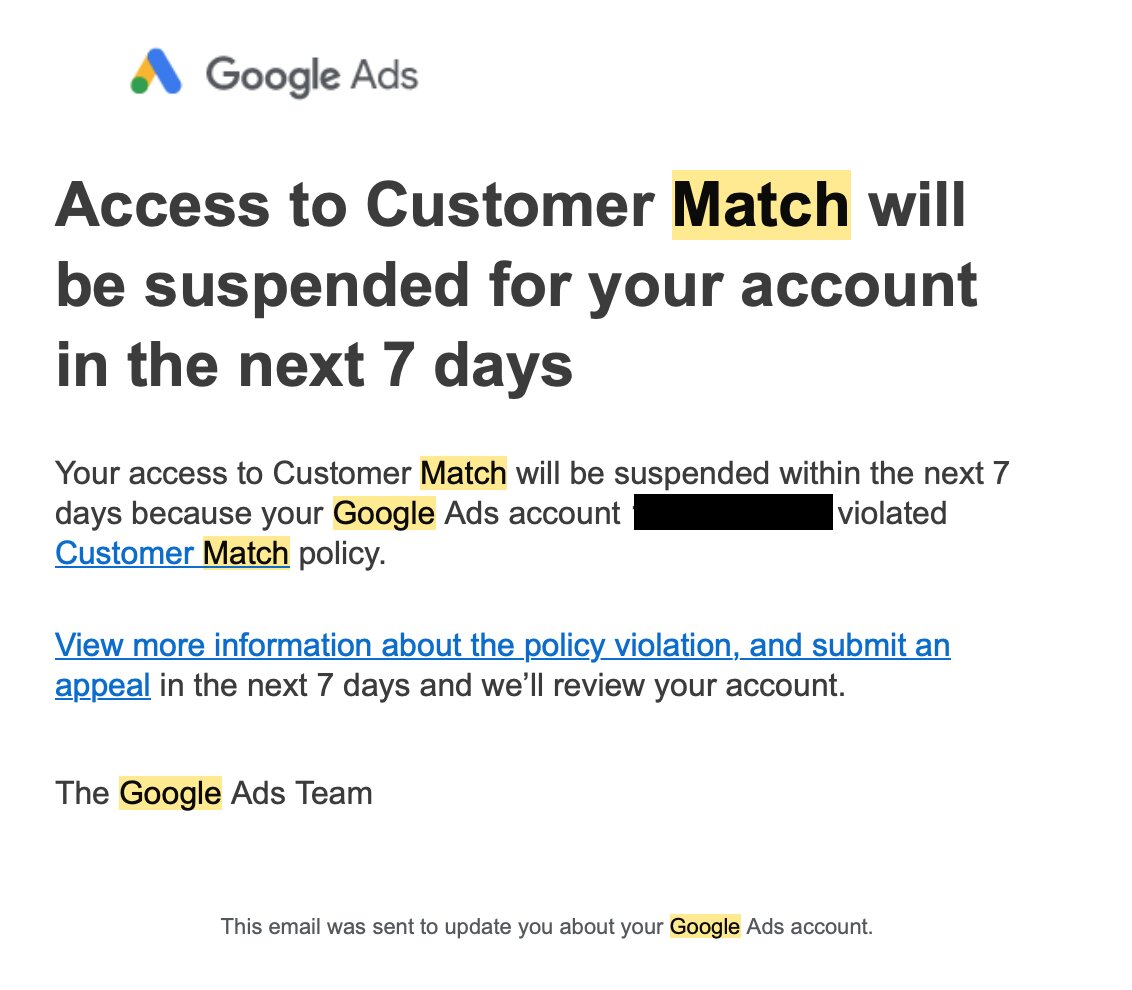
Also, after a chat with Ads support, they were likewise confused as these are medical industry clients and if we had been using Customer Match, it would have resulted in a violation years ago due to privacy concerns (e.g. hipaa). The only thing we can think of (which is a stretch) is that we have active pmax campaigns, which are tied to the client GBPs. Maybe pmax's AI is triggering the adwords AI, by using customer information? Again, this is a stretch as pmax is supposed to be using anonymized data, but Google doesn't always do "anonymous" very well. We have had a couple chats with Ad support and they just said it was a blanket email, nothing to be worried about. However, we manage dozens of Ad Accounts and only a handful have received this email.
Would appreciate feedback from that others have received a similar email and any thoughts you can share. Thanks!




