Cordell Crowley
Member
- Joined
- Oct 17, 2018
- Messages
- 133
- Reaction score
- 119
Have a weird situation going on with a client's business, and after looking into it further it seems like it might be an issue specific to the fact they are an SAB that I'm worried may be a bug.
They are located in Nederland, TX and have a strong ranking both with their GBP and with their website itself in organic. Rank consistently at 1 or 2 on both Google Maps and the organic website rankings for searches such as "nederland florists", "florists near nederland tx", "nederland flower delivery", etc.
The weird part is that when the geo-modifiers are removed in the queries, their Google Maps listing just completely disappears—doesn't even show up on the longer list after clicking "more places". It's just totally gone. Their website still ranks at the top in organic though when this happens, so it's only the GBP that is disappearing, which is another thing that leads me to believe it may be a bug with their SAB GBP.
I attached just a couple screenshots here for reference; have more though. Sparkle and Co. Florist is the business in question. I did some research on other clients and found similar-ish trends but truthfully I don't have many other SAB businesses (and the ones I do have don't rank as consistently as this one), so it's hard to get enough good data which is I wanted to reach out here get others' opinions.
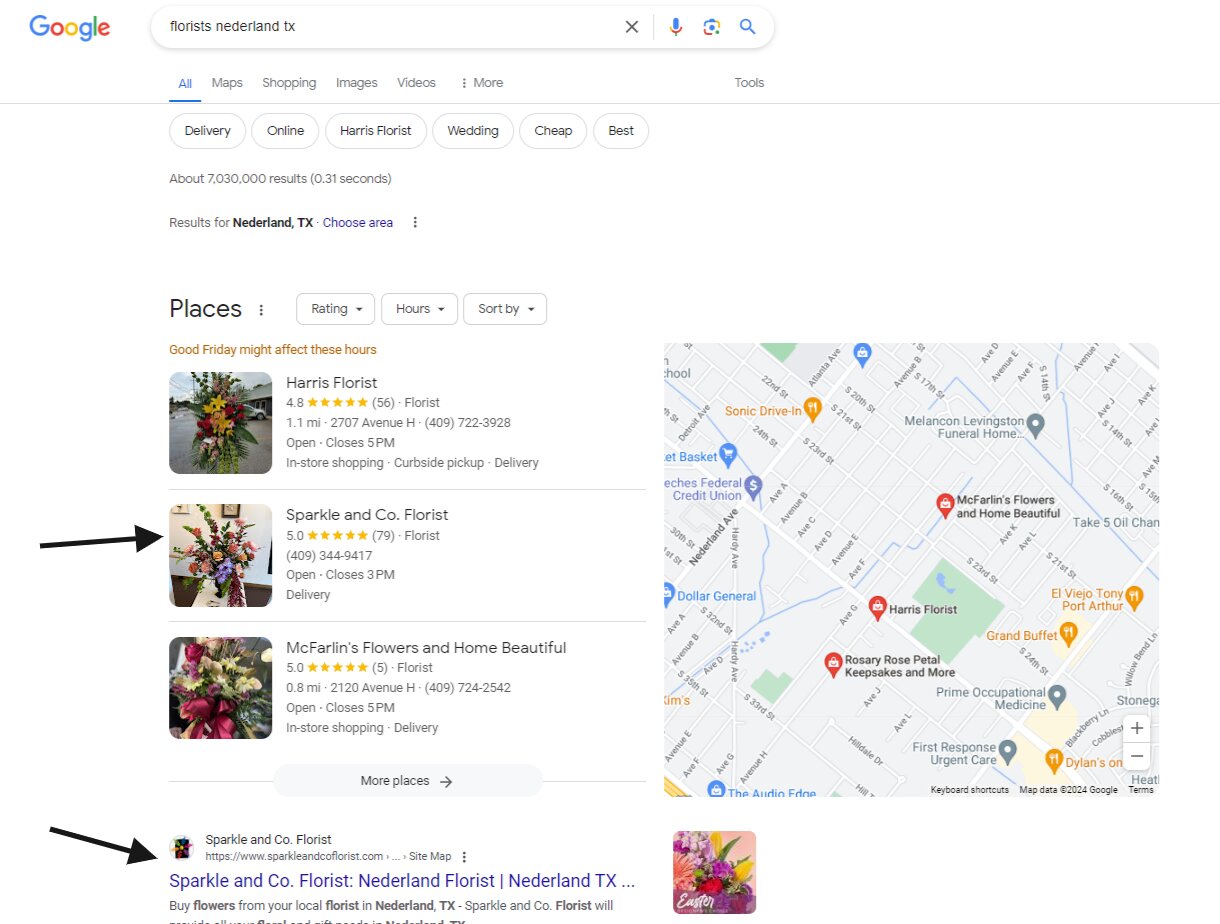
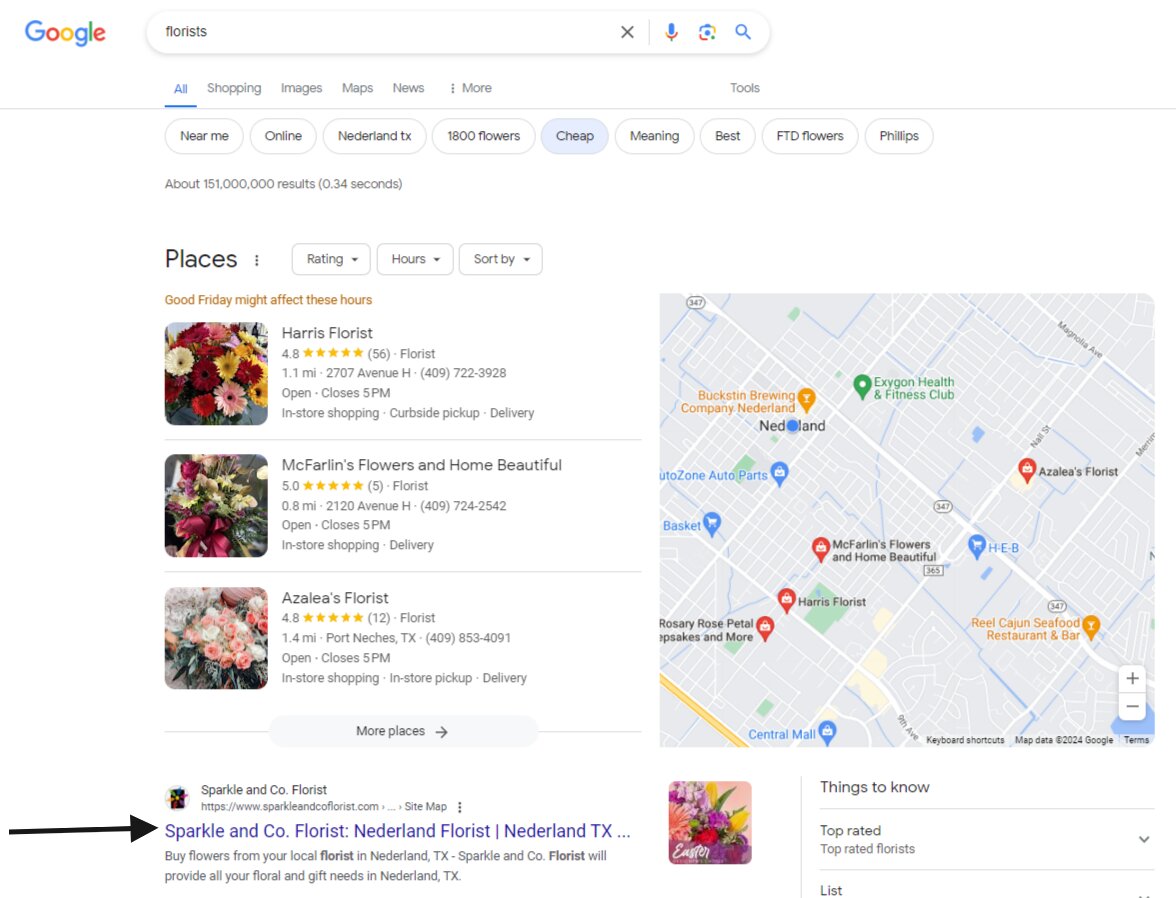
They are located in Nederland, TX and have a strong ranking both with their GBP and with their website itself in organic. Rank consistently at 1 or 2 on both Google Maps and the organic website rankings for searches such as "nederland florists", "florists near nederland tx", "nederland flower delivery", etc.
The weird part is that when the geo-modifiers are removed in the queries, their Google Maps listing just completely disappears—doesn't even show up on the longer list after clicking "more places". It's just totally gone. Their website still ranks at the top in organic though when this happens, so it's only the GBP that is disappearing, which is another thing that leads me to believe it may be a bug with their SAB GBP.
I attached just a couple screenshots here for reference; have more though. Sparkle and Co. Florist is the business in question. I did some research on other clients and found similar-ish trends but truthfully I don't have many other SAB businesses (and the ones I do have don't rank as consistently as this one), so it's hard to get enough good data which is I wanted to reach out here get others' opinions.




