Sherm
Member
- Joined
- Dec 5, 2019
- Messages
- 48
- Reaction score
- 3
Hello,
We have a bogus listing up and we are trying to figure out how to get rid of it as it is taking away from our original true listing in Chicago. What do we need to do? Can anyone help with how to get rid of this thing? Ugh The second one is bogus and should be removed because it has our address on it, and we are a SAB. How do we get rid of that thing please?
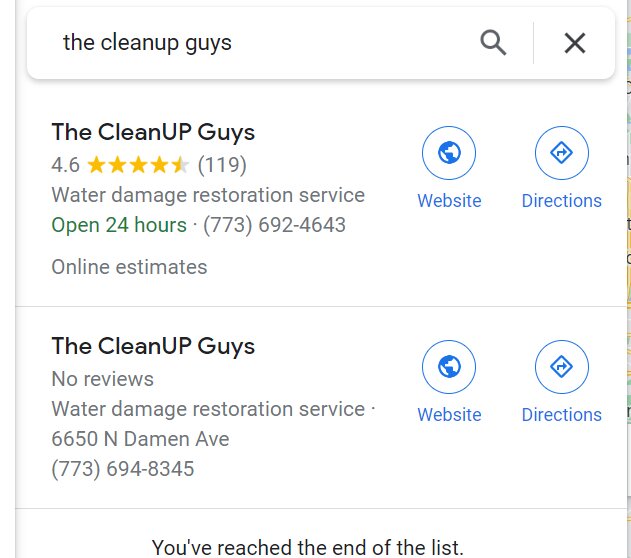
We have a bogus listing up and we are trying to figure out how to get rid of it as it is taking away from our original true listing in Chicago. What do we need to do? Can anyone help with how to get rid of this thing? Ugh The second one is bogus and should be removed because it has our address on it, and we are a SAB. How do we get rid of that thing please?




